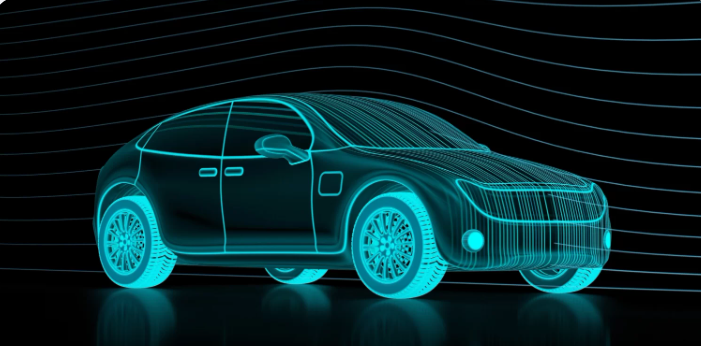How to Reset Filter on Samsung Fridge
You may eventually need to reset the filter if you own a Samsung refrigerator. Your refrigerator’s water filter is crucial to having fresh, clean water and ice. It may grow less efficient and congested with time. This is a thorough instruction explaining how to reset the filter on your Samsung refrigerator to preserve the purity of the water and the functionality of your device.
Why Resetting the Filter Matters
The water that is dispensed from your refrigerator is cleaned by the water filter within. Impurities build up in the filter over time, which may have an impact on the taste and the purity of your water. To guarantee peak performance and preserve the quality of your water and ice, you must reset the filter.
Step-by-Step Guide
1. Identify Your Fridge Model
The process for resetting your Samsung refrigerator could differ based on the model. For more details, consult the user manual that came with your refrigerator. The model number is typically located on the back or inside the refrigerator if you can’t find your manual. Making sure you follow the correct reset procedure starts with taking this important initial step.
2. Purchase the Correct Replacement Filter
It might need to be replaced before you can reset the filter. Samsung recommends preserving the purity of your water by using certified replacement filters. The appropriate filter for the model of your refrigerator can be found online or at your neighborhood appliance store. Purchasing the appropriate replacement filter is crucial to your refrigerator’s long-term health.
3. Locate the Water Filter
The water filter is usually found within the refrigerator in the upper left or upper right area of Samsung models. It’s located at the bottom of some models. To reach the filter, open the filter housing. It’s critical to place the filter correctly to prevent breaking any parts of your refrigerator.
4. Resetting the Filter
Here’s a general guideline for resetting the filter on a Samsung fridge:
- Press and hold the ‘Water Filter’ or ‘Ice/Water’ button on the control panel for about 3 seconds. The button might also be labeled ‘Filter Reset’ or ‘Filter Change’.
- Your fridge may beep or show a confirmation message on the display to indicate that the filter has been reset.
- If there’s no display or beep, consult your user manual for specific instructions on resetting the filter for your model. Samsung provides detailed instructions for various models to ensure you don’t encounter any issues.
5. Monitor the Indicator Light
A lot of Samsung refrigerators have an indicator light that lets you know when the filter needs to be changed. Once the filter has been reset, you should keep an eye on this light. The reset might not have been successful if it remains on. If required, repeat the procedure. By closely monitoring the indicator light, you can be sure that you never overlook a filter change that is required.
Tips and Maintenance
Here are some additional tips and maintenance suggestions:
- Change your water filter every 6 months or as recommended by the manufacturer to ensure the best water quality. Regular filter changes are crucial to maintaining the quality of your drinking water.
- If your water or ice has an unusual taste or odor, consider changing the filter even if it’s not yet due for replacement. Trust your senses and never compromise on the quality of your water.
- Flush a few gallons of water through the new filter to remove any air or carbon particles before using it for drinking or ice-making. This precaution ensures that you enjoy clean and refreshing water from the moment you reset the filter.
Conclusion
To maintain the quality and taste of your water and ice, it’s easy but essential to reset the filter on your Samsung refrigerator. It’s critical to use original replacement filters and adhere to the guidelines designed specifically for your refrigerator model. Maintaining your refrigerator on a regular basis will keep it operating at its peak performance and give you fresh, cool water and ice. Keep in mind that maintaining the filter in your refrigerator not only makes your water taste better, but it also makes the appliance last longer. If you follow these instructions, your Samsung refrigerator should continue to operate effectively for many years to come.