What is Restream and how does it work?
Restream is a live video platform that offers solutions for live streaming. It helps you reach out to more viewers by simultaneously broadcasting your stream on multiple channels. Restream, as the name suggests, lets you restream your content and reach a wider audience.
It does this by allowing you to add up to three additional channels to your own stream. These channels can be any available live streaming platform such as YouTube, Facebook, Twitch, etc. When you restream your content on these channels, it means your video will also be streamed on their respective platforms at the same time.
This way, instead of having just one stream, you’ll have four streams with each targeting a different audience segment. Keep reading if you want to know more about how Restream works or read on to find out why and when you should use it in your live streaming setup..
How to use Restream?
The first thing you need to do is create a live streaming account with Restream. This will give you an option to add an unlimited number of channels to your stream. Once this is done, you can add the channels to which you want to stream.
You can use keywords to add channels relevant to your content or choose channels based on your interests. When you stream live, you’ll see your stream go live on all the added channels at the same time. You can stream on up to three channels at a time.
When you add more channels, your stream will start at a lower bitrate. This ensures all streams have enough bandwidth to run smoothly. You can also choose to host your own stream and use Restream as a multi-channel distribution platform.
Why should you use Restream?
There are many benefits to using Restream in your live streaming setup. You can reach a wider audience – More people will be able to see and interact with your content when you restream your stream on multiple channels. This will help you build a bigger and more engaged audience.
Restream can help you find new audiences – When you restream on relevant channels, there’s a chance you’ll reach new viewers who are interested in your content. When people start watching your stream, they’ll be able to follow you on their preferred channel.
When should you use Restream?
Restream is ideal if you want to reach a wider audience, but don’t want to go through the hassle of creating new channels. It also lets you reach an audience that might not normally be able to see your stream.
For example, if you’re a content creator on YouTube who wants to stream on Twitch, you can restream your content on Twitch with one click of a button. This way, you can reach the Twitch audience who might not be subscribed to your channel.
There are many situations in which you should use Restream to stream on multiple channels. You can use Restream to reach a wider audience during special events, such as a product launch, conference, or gaming tournament. You can also use Restream to host a guest stream and let others on your channel interact with your audience.
Restream pricing
Restream offers three different pricing plans to suit your needs. You can select the plan based on your monthly streaming hours and number of channels. The Starter plan offers unlimited channels and is priced at $19.99/month.
The Pro plan offers up to 3 channels and is priced at $29.99/month. The Business plan offers up to 5 channels and costs $39.99/month. You can also purchase a Custom plan if you want more channels. The custom plan offers up to 10 channels for $79.99/month. The plans also come with a free trial.
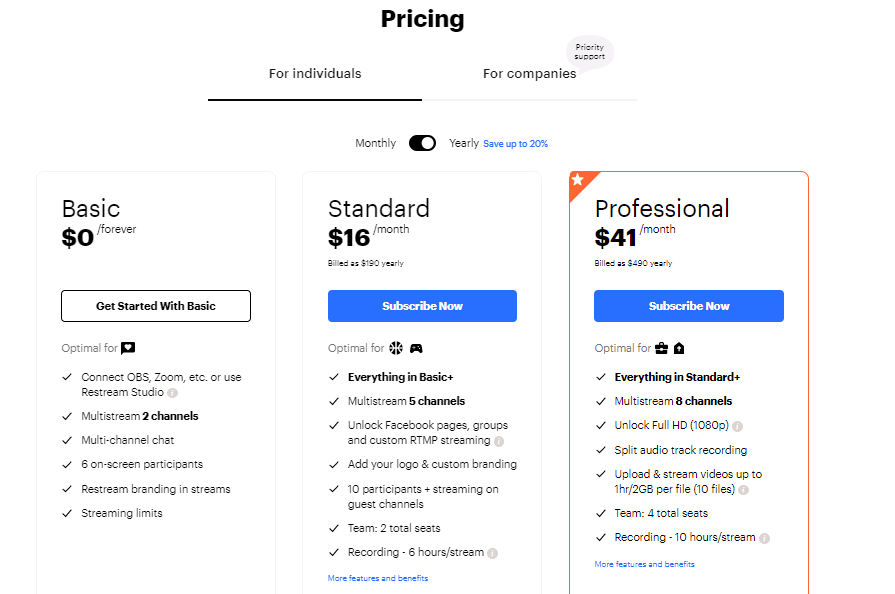
Restream features
– It allows you to add multiple channels to your stream.
– You can add up to three channels to your stream.
– It lets you stream on third-party channels.
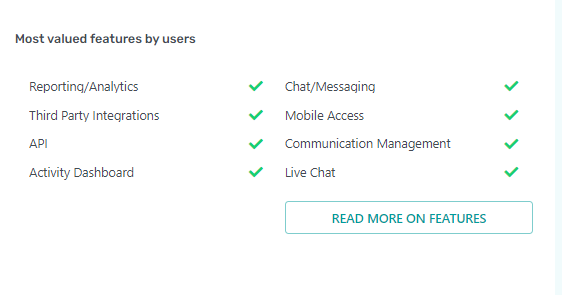
Downsides to using Restream
Like any other live streaming platform, Restream has its own set of downsides. You’ll have to share your viewers with the other channels – If a channel has a higher number of viewers than the other channels you’re streaming on, your stream will be interrupted.
You can’t edit the title, description, or thumbnails – When you stream on multiple channels, you won’t have the option to modify these elements. This means you’ll have the same title and description across all the channels.
Another downside to using Restream is that your viewers will have to go to another platform to follow you. This could lead to fewer followers on your channel as people might not be able to find you.
Restream Reviews

There aren’t too many reviews online about this software but the ones that do exist are mostly positive. People like the fact that it lets you stream your content on multiple channels at the same time.
People also like the fact that you can add your stream to any third-party channel that allows live streaming.
One of the main complaints about the product is that it doesn’t offer customer support via phone. It only offers support via an online ticket system.
Bottom line
Restream is a powerful live streaming platform that can help you reach a wider audience. It lets you stream on multiple channels with one click, which makes it easy to share your content with a wider audience. There are many benefits of using this software and it makes sense to use it in different situations.
However, there are some downsides to using this software as well, but nothing that can’t be worked around. If you’re looking for an easy solution to share your stream with a wider audience.


