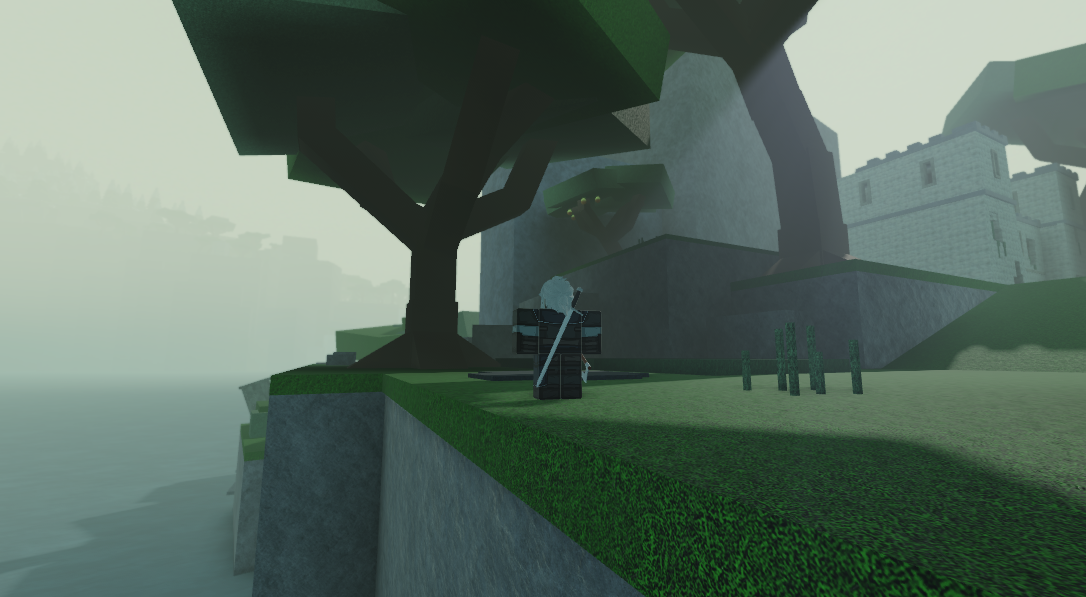Samsung Dishwasher Not Draining: Causes and Solutions
A dishwasher is an efficient way to minimize dishwashing time and maintain a clean kitchen. However, it can be annoying and result in unclean, lingering water inside your Samsung dishwasher when it doesn’t drain properly. Your Samsung dishwasher may not be draining correctly for a number of causes, from straightforward clogs to more complicated problems. In this post, we’ll examine the typical reasons why a Samsung dishwasher won’t drain and offer workable fixes for the issue.
Common Causes of a Samsung Dishwasher Not Draining
1. Clogged Drain Hose
A clogged drain line is one of the most frequent causes of a dishwasher not draining. Water may not be able to exit the dishwasher due to buildup of food particles, oil, and debris in the hose. You can take the drain hose out of the dishwasher and look inside for any blockages to see if it’s clogged. If a clog is discovered, give the hose a thorough cleaning or replace it as needed.
2. Blocked Air Gap
The air gap is a tiny item that can be found next to the faucet or on the sink countertop. Its objective is to stop sewage from returning to the dishwasher. The appropriate drainage may be impeded if the air gap becomes congested or obstructed. Take off the cap to clean the air gap, then use a toothpick or small brush to remove any leftover particles. Run a cycle after cleaning to make sure the dishwasher drains correctly.
3. Clogged Garbage Disposal
Drainage may be impacted by a clog in the garbage disposal if your Samsung dishwasher is connected to one. Water from the dishwasher may not be able to pass through a clogged garbage disposal, causing it to back up. Turn off the disposal and clear out any debris or food particles that might be the cause of the clog in order to resolve this problem. Check to see that the dishwasher drains properly after clearing the disposal.
4. Faulty Drain Pump
Another possible cause of your Samsung dishwasher not draining is a broken drain pump. The dishwasher’s water must be pumped out using the drain pump. It might not be able to remove the water efficiently if it is worn out or malfunctioning, which could cause drainage issues. You might have to replace the drain pump in this situation. For assistance, refer to the dishwasher’s user handbook or get in touch with a qualified expert.
5. Clogged Filter or Sump
Filters and sump pumps are features found on Samsung dishwashers that collect food particles and keep them from getting to the drain pump. These parts may obstruct the draining process if they get dirty or blocked. Find the dishwasher’s filter and sump, then clean out any buildup or debris to fix the problem. After giving them a good rinse under running water, put them back in the dishwasher.
Solutions to Resolve Drainage Issues</
1. Run a Cleaning Cycle
Any accumulated residue or dirt in your dishwasher that might be causing the drainage issue can be removed by running a cleaning cycle. The user manual for your dishwasher will include instructions on how to start a cleaning cycle. This procedure usually entails filling an empty dishwasher with a vinegar and baking soda mixture or dishwasher cleaning, then running the dishwasher on the hot water cycle. By doing this, you can boost the dishwasher’s ability to drain and remove any obstructions.
2. Check the Drain Basket
The dishwasher’s drain basket, which sits at the bottom, is made to collect big food particles and keep the drain clear. Appropriate drainage may be impeded if the drain basket is overfilled or clogged. Take off the dishwasher’s lower rack and find the drain basket. To guarantee free flowing water, empty its contents and give it a thorough cleaning.
3. Verify Proper Installation
Drainage problems may also result from a dishwasher installed incorrectly. Make that the drain pipe is positioned properly and isn’t bent or kinked. In order to avoid a siphoning effect and improper drainage, make sure the hose is not put too far into the drain pipe. If you have any doubts about the installation, ask a professional or refer to the installation instructions that came with your dishwasher.
4. Inspect the Check Valve
A tiny part found in the drain pipe called a check valve keeps water from returning to the dishwasher. Drainage may be hampered if the check valve is clogged or not working properly. Examine the check valve for obstructions or debris, then replace or clean it as needed. For instructions on where to find and how to maintain the check valve, go to the dishwasher’s handbook.
5. Seek Professional Assistance
If you have attempted the aforementioned fixes and your Samsung dishwasher is still not draining correctly, it might be time to call a professional. Speak with a qualified expert with experience fixing dishwashers or Samsung customer support. Their knowledge and equipment will enable them to identify and resolve more complicated drainage problems.
Conclusion
While a Samsung dishwasher that won’t drain might be a frustrating issue, it’s usually fixable with the correct troubleshooting techniques. You can take the necessary steps to fix the problem by determining common reasons, such as clogged trash disposals, clogged drain hoses, blocked air gaps, malfunctioning drain pumps, and unclean filters or sump pumps. Don’t forget to perform cleaning cycles, examine the drain basket, confirm correct installation, check the check valve, and, if necessary, seek expert assistance. You may get your Samsung dishwasher to drain again and have hassle-free dishwashing once more if you are persistent and patient.