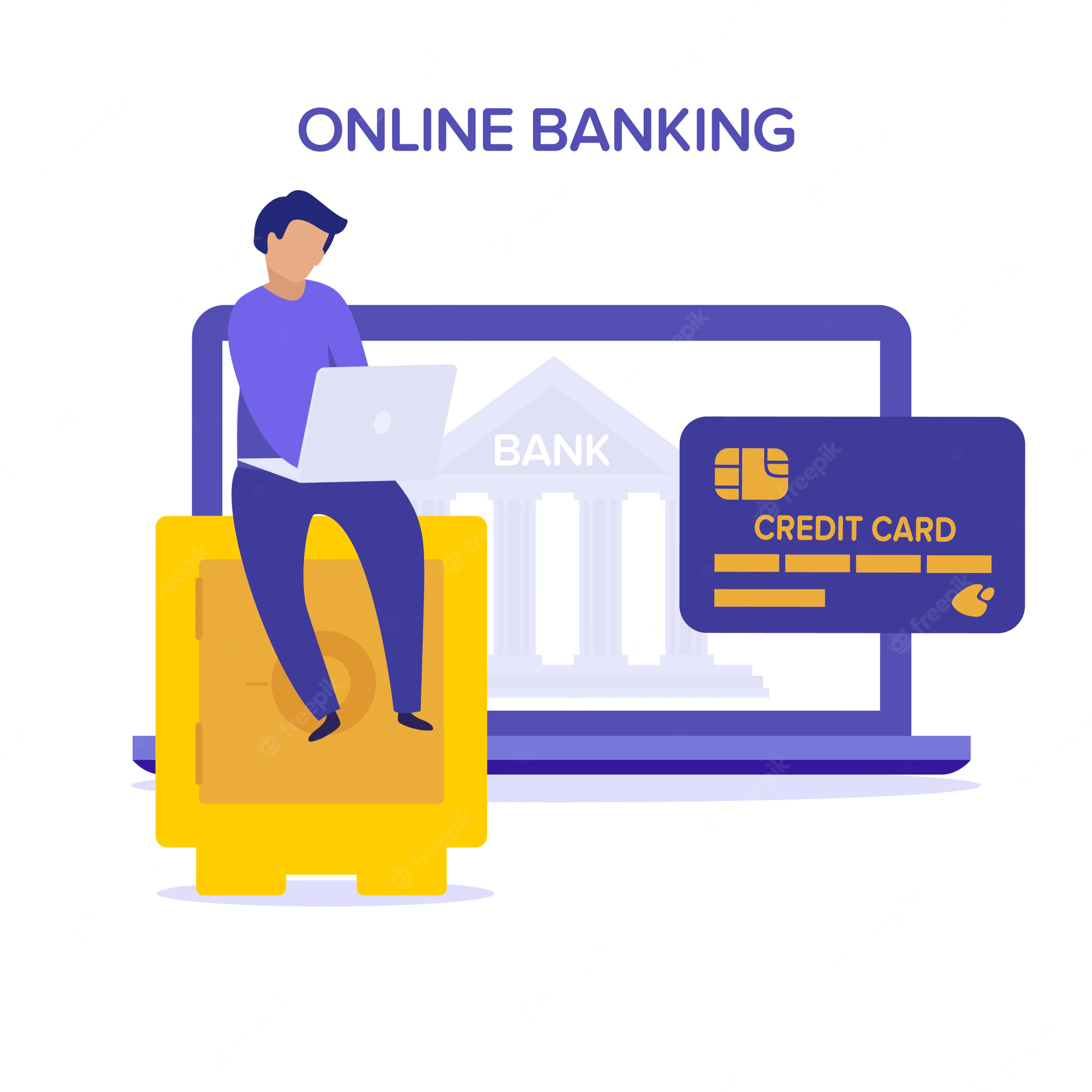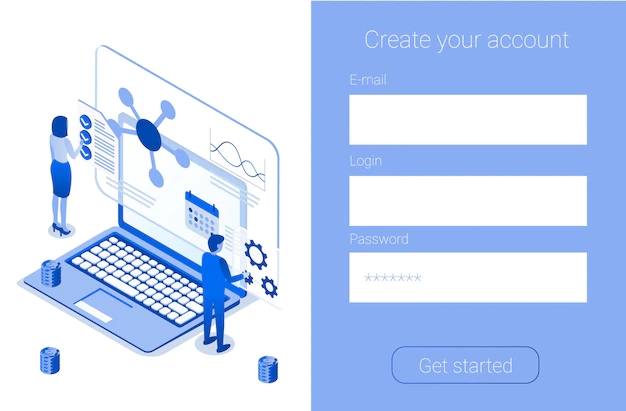7 Steps to Create a Product Library That You Can Sell
Creating a product library is an excellent way to sell a variety of different products – especially if you’re looking to branch out into new markets and increase revenue. It lets you introduce a range of items with minimal upfront cost, which can be important for businesses on tight budgets.
With a product library set up, you can choose from a range of different products and ship them directly to your customers. You don’t have to worry about stocking inventory or creating individual listings. Everything is contained within the same system, which makes it easy to create new items and update old ones whenever necessary. In this blog post, we will walk you through ten steps to build your own product library that you can sell.

Step 1: Define Your Audience
Before you build anything, you need to understand who you are making your product library for. The product types you include, the features those items have, and the images you use to promote them will all be determined by the people that you plan to sell to. If you aren’t sure who you are trying to sell to, then you need to spend some time researching and defining your audience.
Try looking at similar products to see what is popular and what people seem to like. This will help you understand what types of people might be interested in your items. Once you have an idea of who you are selling to, you can start creating your product library.
Step 2: Create a Wireframe
A wireframe is an early blueprint of your entire product library. It’s there to help you visualize what the finished product might look like, as well as identify potential issues before they become problems. Start with a basic sketch, or you can use available tools like Balsamiq to create something more robust. You don’t need to go overboard with your wireframe, but it is a good idea to think about the following: – What are the main sections, pages or items that you want to include in your product library? – What information and elements do you want to include within each section of your product library? – What does the overall design of your product library look like? – How are items linked together and displayed?
Step 3: Define Your Tasks and Events
As you’re creating your wireframe, think about the different tasks and events that your users might try to complete while using your product library. This will help you build an outline of what functionality you need to include in your product library, as well as where it should be located. You’ll also need to think about what events you need to track, and what data you’re using to determine what is being sold, when it’s being sold, and where it’s being sold. If you integrate with Shopify, you can use their built-in events and tasks to create custom insights. This will help you understand how your customers are interacting with your product library, and allow you to make changes based on that data.
Step 4: Build your product catalog
The heart of any product library is the catalog of products that you are selling. You can use Shopify’s built-in catalog functionality to create products and groups, or you can integrate with a third party solution like Sellswords. If you use Sellswords, you can quickly create a wide variety of different products and include images and descriptions straight from your computer.
This will save you a significant amount of time and allow you to focus on other aspects of your product library. You can edit the products whenever you need to, and keep the catalog up to date. Whether you are creating a product library from scratch or expanding an existing one, you need to create a catalog of products that you can sell. Start with the basics, then add to your catalog whenever appropriate. Your catalog doesn’t have to be large to be effective. In fact, a well curated product selection can be far more effective than a wide selection of “me too” products.
Step 5: Add your products to Shopify
After you have created your catalog of products, you need to add them to Shopify. This will let you organize them into groups and make them easy to view and select. It will also let you track the number of items that are being sold, which will help you understand the effectiveness of your product library. This is another area where you can customize your product library to suit your individual needs. You can choose how products are organized, what information is displayed, and which images are shown on each page. This is important, as it will help you put your best foot forward and provide a great experience for your customers. You can also use Shopify’s product options to let customers select different variations of a product. This is useful if a customer wants to choose different colours, sizes or other variables in their order.
Step 6: Add Hooks to API Calls
While you’re working on your product library, you’ll need to make a few API calls to find out more about your items. These calls let you pull information about your products, like their prices, stock levels, and item descriptions. You can do this without any extra coding by using hooks. You can add a call to the relevant API call on the page or collection where you want it to appear.
Make sure you add it as a hook, so that it’s only visible to you while you’re building your product library. This will help you keep track of items and make sure you are tracking everything correctly. It will also make it easier to remove the code once your product library is complete, as you won’t have to delete the entire library just to remove one item.
Step 7: Test and Iterate
Once you have created your product library, you will want to test it to make sure it works properly and is as effective as possible. This is where you make adjustments and tweak your existing code until everything is running smoothly. You might need to change the way your products are displayed or the information that is being displayed in each section.
If you have created your product library using hooks, you can simply edit the relevant code to make the necessary adjustments. This will help you make everything as efficient as possible, and allow you to quickly update the product library as needed. When you have everything working as it should, you can start selling your items to real customers.
This will let you see how many items you have sold, as well as the effectiveness of your product library. You can use this data to make any necessary changes, and then expand your product library to include even more items in the future.
Conclusion
Creating a product library is an excellent way to increase revenue and provide your customers with greater choice. It’s easy to set up and lets you sell a variety of different products with minimal upfront cost. Start by defining your audience and creating a wireframe, followed by building your product catalog and adding your items to Shopify.
You can also add hooks to API calls to track sales and make necessary changes to your product library. Test and iterate your product library to make necessary changes and expand it to include even more items in the future.